



The page Installation of Maxima in Windows provides an installer that bundles Maxima with three different frontends and some utilities.
The installer is provided in two versions: For 32-bit systems and for 64-bit systems. Be sure to download an installer that is suitable for your computer.
Currently, the installer is an executable program, this may or may not change in future. In the file explorer, the Installer can be started with a double click on the file name.
The installation program needs some time to perform some initialization:

After completion of the program initialization, the user is greeted by the installation wizard:
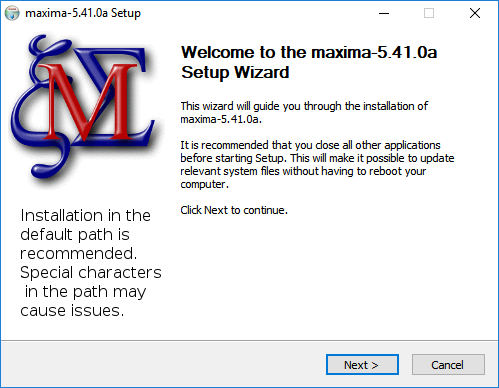
This first dialog of the installation wizard does not require a particular action. You can immediately proceed by clicking the button Next >.